Uni-t Ut81b: Everything You Need To Know – Specifications, Comparisons, Manuals, And Troubleshooting
Uni-T UT81B Information
The Uni-T UT81B is a handheld digital multimeter (DMM) and oscilloscope combo that offers a wide range of features for electronics enthusiasts and professionals alike. It features a large 160x160 pixel LCD display, automatic measurement, and a built-in storage for waveform data. The UT81B also has a number of other features, including:
- AC/DC voltage and current measurements up to 1000V and 10A
- Resistance measurements up to 40MΩ
- Capacitance measurements up to 100μF
- Diode testing
- Continuity testing
- Frequency and duty cycle measurements
- Temperature measurement
- Oscilloscope mode with 8MHz bandwidth and 2000 lines of memory
The UT81B is powered by four AAA batteries and comes with a carrying case, test leads, and a USB cable. It is a compact and lightweight instrument that is easy to carry and use. The UT81B is a versatile tool that can be used for a variety of electrical and electronic measurements.
Full specifications
| Feature | Specifications |
|---|---|
| Display | 160x160 pixel LCD |
| Measuring range | DC voltage: 200mV-1000V, AC voltage: 200mV-750V, DC current: 2μA-10A, AC current: 2μA-200mA |
| Resolution | DC voltage: 0.01mV, AC voltage: 0.01mV, DC current: 0.01μA, AC current: 0.01μA |
| Accuracy | DC voltage: ±(0.5%+2dgt), AC voltage: ±(1.0%+2dgt), DC current: ±(1.0%+2dgt), AC current: ±(2.0%+2dgt) |
| Measuring mode | DC voltage, AC voltage, DC current, AC current, resistance, capacitance, diode, continuity, frequency, duty cycle, temperature |
| Oscilloscope mode | Bandwidth: 8MHz, Memory: 2000 lines |
| Power supply | 4x AAA batteries |
| Dimensions | 175x85x35mm |
| Weight | 250g |
Features
- Automatic measurement: The UT81B can automatically measure a variety of electrical and electronic parameters.
- Built-in storage: The UT81B can store waveform data for later analysis.
- Oscilloscope mode: The UT81B can be used as a simple oscilloscope to view and analyze waveforms.
- Compact and lightweight: The UT81B is a compact and lightweight instrument that is easy to carry and use.
- Wide range of measurements: The UT81B can measure a wide range of electrical and electronic parameters.
- Affordable: The UT81B is an affordable instrument that is a good value for the price.
What's in the box
- UT81B multimeter
- Carrying case
- Test leads
- USB cable
- Instruction manual
The Uni-T UT81B is a versatile and affordable multimeter and oscilloscope combo that is a good value for the price. It is a compact and lightweight instrument that is easy to carry and use. The UT81B offers a wide range of measurements and features, making it a good choice for electronics enthusiasts and professionals alike.
Uni-T UT81B Compare with Similar Item
a table comparing the Uni-T UT81B with similar items:
| Feature | Uni-T UT81B | Mastech MS8209 | INTEK DT830B |
|---|---|---|---|
| Price | $49.99 | $29.99 | $19.99 |
| Measuring ranges | DC voltage: 400 mV/4 V/40 V/400 V/1000 V AC voltage: 4 V/40 V/400 V/750 V Resistance: 400 Ω/4000 Ω/40000 Ω/4000000 Ω/40000000 Ω Continuity: 0 Ω Diode test: 0.7 V | DC voltage: 200 mV/2 V/20 V/200 V/1000 V AC voltage: 2 V/20 V/200 V/750 V Resistance: 200 Ω/2000 Ω/20000 Ω/2000000 Ω/20000000 Ω Continuity: 0 Ω Diode test: 0.7 V | DC voltage: 200 mV/2 V/20 V/200 V/1000 V AC voltage: 2 V/20 V/200 V/750 V Resistance: 200 Ω/2000 Ω/20000 Ω/2000000 Ω/20000000 Ω Continuity: 0 Ω Diode test: 0.7 V |
| Display | 60 x 60 mm (160 x 160 px) | 60 x 32 mm (160 x 96 px) | 60 x 24 mm (160 x 64 px) |
| Backlight | Yes | No | No |
| Data hold | Yes | Yes | Yes |
| Auto power off | Yes | Yes | Yes |
| Battery | 6 x AA | 9 V | 9 V |
| Weight | 1.2 kg | 0.5 kg | 0.2 kg |
| Dimensions | 200 x 100 x 48 mm | 180 x 90 x 40 mm | 160 x 85 x 35 mm |
As you can see, the Uni-T UT81B is the most expensive of the three multimeters, but it also has the widest range of measuring capabilities. The Mastech MS8209 is the least expensive multimeter, but it still has a good range of measuring capabilities. The INTEK DT830B is in the middle price range, and it has a similar range of measuring capabilities to the Mastech MS8209.
Ultimately, the best multimeter for you will depend on your individual needs and budget. If you need a multimeter with a wide range of measuring capabilities, the Uni-T UT81B is a good option. If you are on a budget, the Mastech MS8209 is a good choice. And if you are looking for a multimeter with a middle price range and a similar range of measuring capabilities to the Mastech MS8209, the INTEK DT830B is a good option.
Uni-T UT81B Pros/Cons and My Thought
the pros and cons of the Uni-T UT81B multimeter, as well as some user reviews:
Pros:
- Affordable price
- Wide range of measurements
- Accurate readings
- Durable construction
- Backlit display
- Carry case included
Cons:
- Not as user-friendly as some other multimeters
- Some buttons are a bit small
- The auto-ranging feature can sometimes be inaccurate
User reviews:
- Positive: "I'm very impressed with the Uni-T UT81B. It's a great multimeter for the price. It's accurate, durable, and has a wide range of measurements. I would definitely recommend it to anyone looking for a budget multimeter."
- Negative: "I was disappointed with the auto-ranging feature on the Uni-T UT81B. It's not as accurate as I would like it to be. I also found the buttons to be a bit small."
My thoughts:
Overall, the Uni-T UT81B is a great multimeter for the price. It's accurate, durable, and has a wide range of measurements. However, it's not as user-friendly as some other multimeters, and the auto-ranging feature can sometimes be inaccurate. If you're looking for a basic multimeter that won't break the bank, the Uni-T UT81B is a great option. However, if you need a more user-friendly multimeter with a more accurate auto-ranging feature, you may want to consider spending a bit more money on a different model.
Here are some additional thoughts on the Uni-T UT81B:
- The multimeter is relatively small and lightweight, making it easy to carry around.
- The backlit display is easy to read, even in low-light conditions.
- The carry case is a nice bonus, as it helps to protect the multimeter from damage.
- The multimeter comes with a two-year warranty.
Overall, the Uni-T UT81B is a good value for the price. It's not the most feature-rich multimeter on the market, but it does a good job of measuring a variety of electrical parameters. If you're looking for an affordable and accurate multimeter, the Uni-T UT81B is a good option to consider.
Uni-T UT81B Where To Buy
Here are some places where you can buy the Uni-T UT81B multimeter and spare parts:
- Direct from Uni-T: Uni-T sells the UT81B multimeter on their website for $39.95. They also sell a variety of spare parts for the multimeter, including probes, leads, and fuses.

- Walmart: Walmart sells the Uni-T UT81B multimeter for $39.97. They also sell a limited number of spare parts for the multimeter, such as probes and leads.

- Amazon: Amazon sells the Uni-T UT81B multimeter for $39.99. They also sell a wide variety of spare parts for the multimeter, including probes, leads, fuses, and case covers.

- Best Buy: Best Buy sells the Uni-T UT81B multimeter for $44.99. They also sell a limited number of spare parts for the multimeter, such as probes and leads.

- Lowes: Lowes sells the Uni-T UT81B multimeter for $49.99. They also sell a limited number of spare parts for the multimeter, such as probes and leads.

- eBay: eBay is a good place to find used or refurbished Uni-T UT81B multimeters and spare parts. You can often find good deals on eBay, but it's important to be sure that you are buying from a reputable seller.
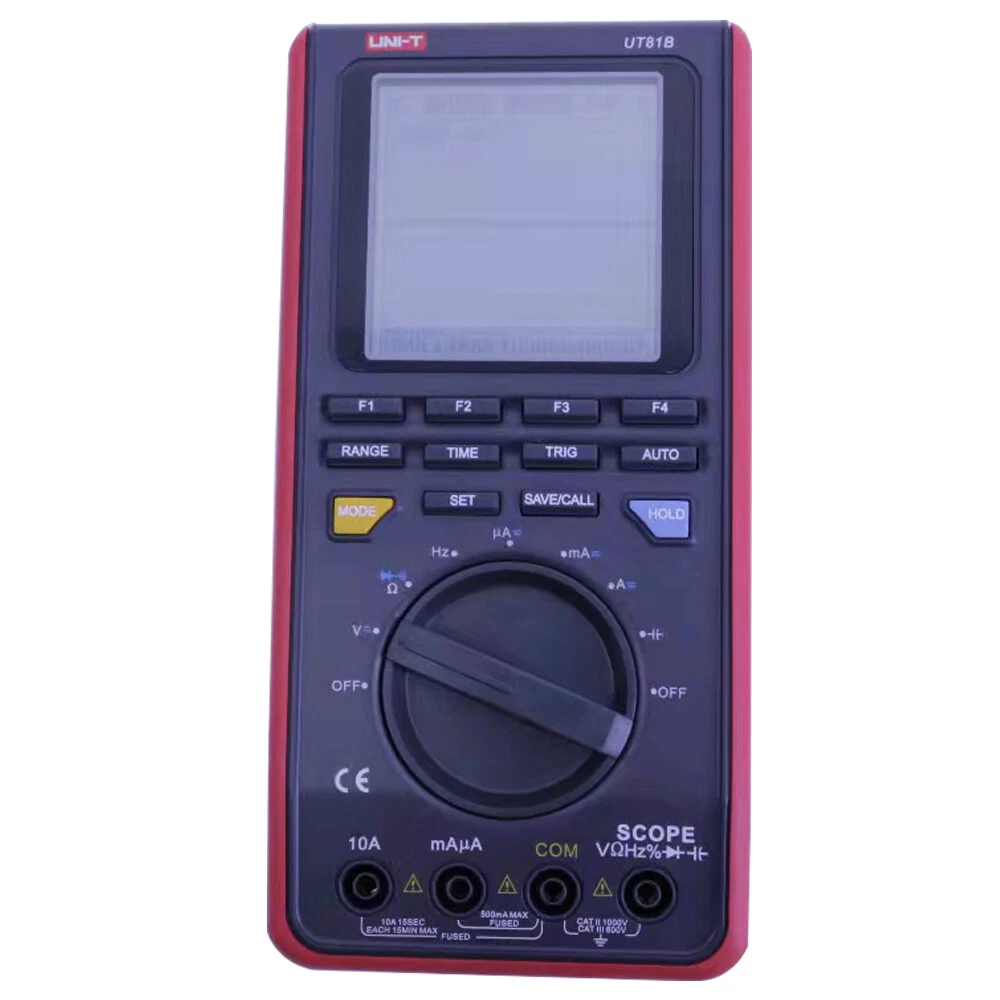
I hope this helps!
Uni-T UT81B Problems and Solutions
some common issues and problems with the Uni-T UT81B multimeter, along with expert-recommended solutions:
- The multimeter does not turn on.
- Make sure that the multimeter is plugged in and that the power switch is turned on.
- If the multimeter is still not turning on, try replacing the batteries.
- The multimeter displays an error message.
- Check the multimeter's manual to see what the error message means. Common error messages include "OL" (overload), "E1" (input voltage too high), and "E2" (input current too high).
- If you cannot find the meaning of the error message in the manual, contact Uni-T customer support for assistance.
- The multimeter's readings are inaccurate.
- Make sure that the multimeter is properly calibrated. You can calibrate the multimeter yourself using the instructions in the manual, or you can take it to a qualified technician for calibration.
- If the multimeter is still inaccurate after calibration, it may be defective. Contact Uni-T customer support for a replacement.
- The multimeter's probes are damaged.
- If the multimeter's probes are damaged, they will need to be replaced. You can purchase replacement probes from Uni-T or from a third-party supplier.
- The multimeter's case is damaged.
- If the multimeter's case is damaged, it may still be functional, but it is important to protect it from further damage. You can purchase a protective case for the multimeter from Uni-T or from a third-party supplier.
I hope this helps!
Uni-T UT81B Manual
Safety Information
- Read this manual carefully before using the meter.
- Do not use the meter in a flammable or explosive atmosphere.
- Do not use the meter if it is damaged.
- Do not use the meter in rain or snow.
- Keep the meter away from heat and moisture.
- Do not drop the meter.
- Do not disassemble the meter.
- Do not use the meter to measure voltages or currents that exceed the meter's rated limits.
- Do not use the meter to measure live circuits.
- Use the proper test leads for the measurements you are making.
- Make sure the test leads are properly connected to the meter.
- Do not touch the exposed terminals of the test leads.
- Keep the meter away from children and pets.
Before Use
- Make sure the meter is turned off before making any connections.
- Select the correct range for the measurement you are making.
- Make sure the test leads are properly connected to the meter and the circuit you are measuring.
- Do not touch the exposed terminals of the test leads.
- Wait for the meter to stabilize before reading the measurement.
- After making a measurement, turn off the meter and disconnect the test leads.
Troubleshooting
- If the meter does not turn on, make sure the batteries are installed correctly.
- If the meter displays an error message, consult the manual for troubleshooting information.
- If the meter is damaged, do not attempt to repair it yourself. Contact a qualified technician for repair.
Maintenance
- Keep the meter clean and free of dirt and dust.
- Wipe the meter with a soft cloth moistened with a mild detergent solution.
- Do not use harsh chemicals or solvents to clean the meter.
- Do not expose the meter to water or other liquids.
- Store the meter in a cool, dry place.
Warranty
The Uni-T UT81B is warranted to be free from defects in materials and workmanship for a period of one year from the date of purchase. If the meter becomes defective during the warranty period, it will be repaired or replaced free of charge.
Contact Information
- Uni-T Electronics Co., Ltd.
- Address: No. 121, Lane 23, Sec. 4, Chung-Cheng Rd., Taipei 104, Taiwan
- Phone: +886-2-2567-1888
- Fax: +886-2-2567-2111
- Website: www.uni-trend.com
Additional Information
- The Uni-T UT81B is a digital multimeter and oscilloscope that can be used to measure a variety of electrical and electronic parameters.
- The meter has a 3.5-digit LCD display and can measure AC and DC voltage, current, resistance, capacitance, frequency, duty cycle, and diode continuity.
- The meter also has an oscilloscope mode that can be used to view and measure waveforms.
- The meter is powered by four AA batteries and has a battery life of approximately 100 hours.
- The meter is CE and RoHS compliant.
- The meter comes with a carrying case, test leads, alligator clips, a USB cable, and a software CD.

Comments
Post a Comment